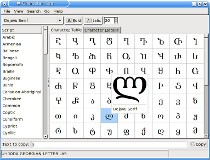 |
| ||||
Gucharmap is an open source application that provides users with a sophisticated character map application for the well known GNOME desktop environment. It is built around the Unicode Character Database (UCD).
The application allows users to view detailed information about specific characters and letters, such as general character properties and various useful representations. Because it uses the GTK+ toolkit, the program supports beautiful anti-aliased and scalable fonts via Xft, the X11 FreeType interface library.
With this program, users will be able to browse characters by Unicode script or block, find a specific letter or character using any search string (it can search in character details or match the whole word), go to a certain character by using code points, and magnify the active character by right-clicking on it.
You can also quckly switch between fonts using the keyboard or mouse peripherals (you can navigate all the characters only with the right mouse click), view fonts in details at any point size, identify characters copied in the system clipboard or the default X11 selection.
In addition, users will be able to copy single characters or form any group of words (phrases) that can be copied to clipboard, drag and drop characters from the map to another application, as well as to drag a letter into the application to identify it.
Another interesting feature is the ability to view which font is used for rendering a certain character. Also, it integrates well with the GNOME desktop environment, allowing users to sort the view by script or Unicode block, display only glyphs of a font, search, zoom in and out, and snap columns to Power of Two from the panel entry of the application.
Overall, Gucharmap is a great character map application for the GNOME desktop environment. It features support for numerous character encodings and provides users with a quick and painless way to copy strange characters into other apps.

Via: Gucharmap 3.12.1 / 3.14 Beta 1



